If you have not public IP or have not ability for port-forwarding then please use other way – ProxyAddon
for accept direct connections from INTERNET (for example from stadium or other country) please check this points:
- Your “Studio” has public IP.
we provide dynamic DNS name like “demo123.rtmpminiserver.com” . It will be auto linked to this IP. - Router has configuration: all incoming connections from Internet to port 9001 of router transfer to PC with SRT MiniServer
without this rule your router doesn’t known how handle UDP traffic to 9001 port. This called “”Port Forwarding” or “”Virtual Servers”.
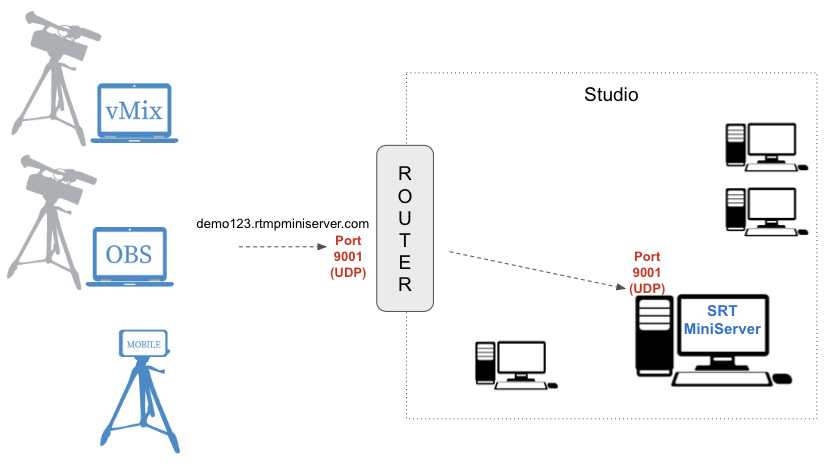
Examples
Example A: you install SRT MiniServer on PC with local ip 192.168.1.5 and setup Listen port as 9001.
So you need setup port forwarding for router: inbound UDP connection to 9001 port send to 192.168.1.5:9001.
Example B: you install SRT MiniServer on PC with local ip 192.168.1.5 and setup Listen port as 7777.
So you need setup port forwarding for router: inbound UDP connection to 1935 port send to 192.168.1.5:7777.
Many routers called this feature as “Port Forwarding” or “Virtual Servers”.