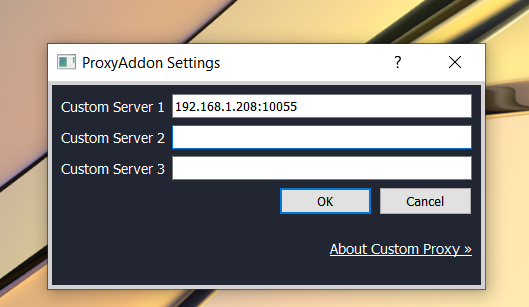We provide special docker-image. So you can do this steps:
- Rent any Linux server (vps or dedicated). Bandwidth and location make sense. We recommended use Ubuntu or Centos.
- Install Docker to host.
- Run docker command:
docker pull garaninapps/rms_proxy
docker run -p=8080:8080 -p=8082:8082 -p=10000-10100:10000-10100 --env ALLOW_PORT_STICK=ON --restart=always -d garaninapps/rms_proxyNotes:
- This command use pool of 10000 – 10100 ports and allow “sticked” port (see below)
- We recommended use your owned proxy servers because our servers is public and may be under hight load.
- Many hosting platforms allow pay on hour of usage, so you can hibernate your server and use only for events.
About “sticked” port
Since version 1.7.2 you can fix used port. For example you can use 10055 always. Just type your custom server as IP:10055