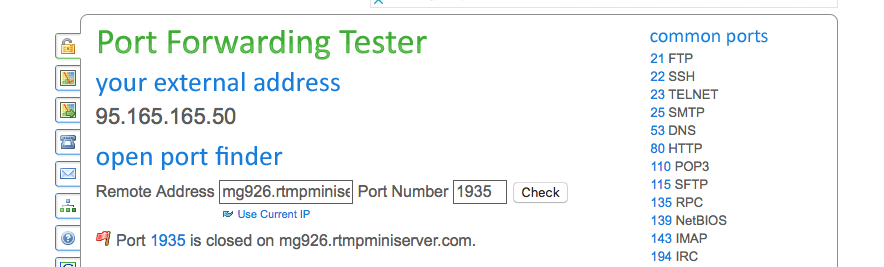So you did this instruction and now you would like check this.
Step 1
Run RTMPMiniServer and press Start
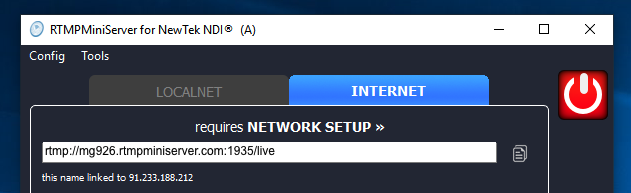
Step 2
Go to this site https://www.yougetsignal.com/tools/open-ports/
and type your address and port.
In my case it’s mg926.rtmpminiserver.com and 1935
And press Check.
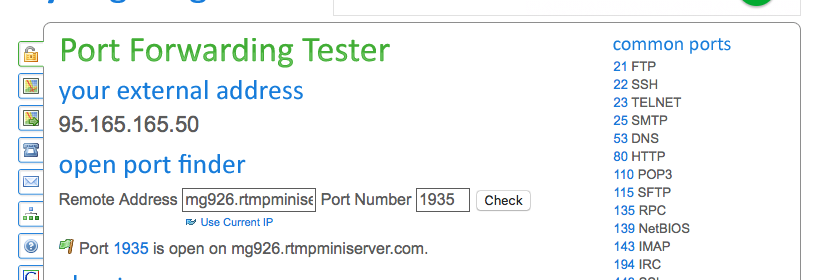
If you have closed port or RTMPMiniServer stopped then you got fail: