Step 1: run RTMPMiniServer
Enter any stream name for any line and press Start.
For example: I entered myStreamName for Line #2
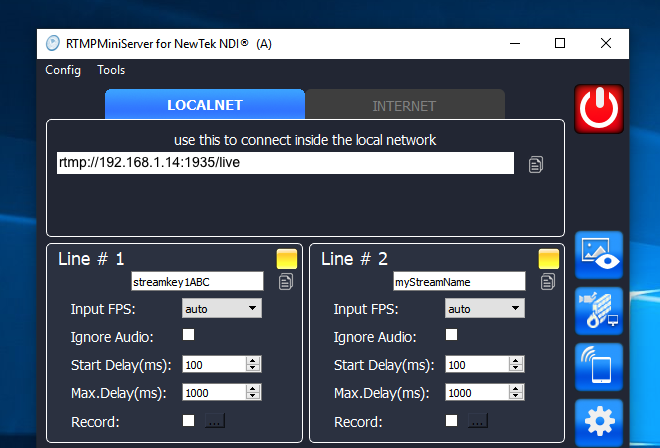
Step 2: go to phone and run Mevo app
Select Custom RTMP and press “New RTMP”.
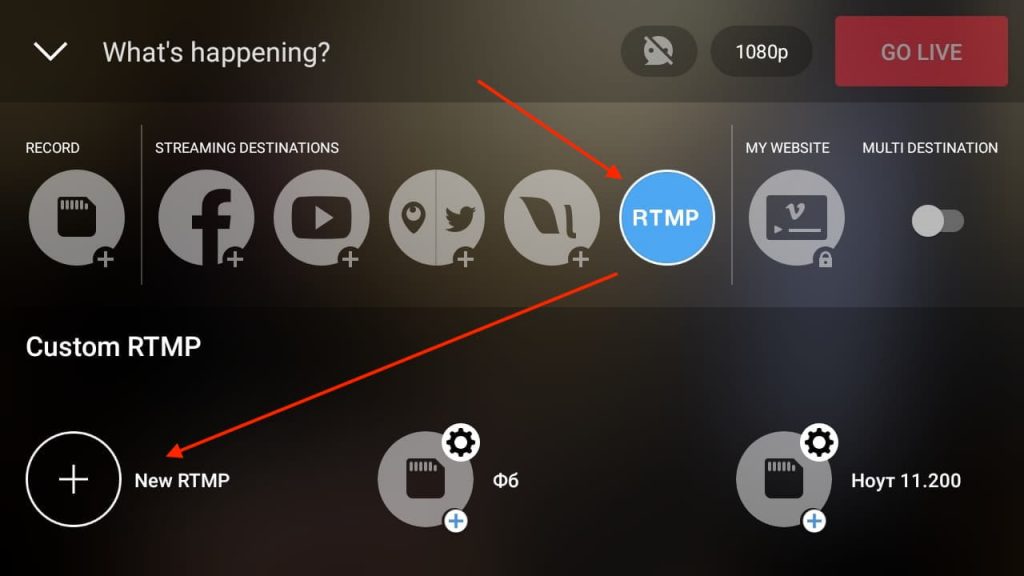
Step 3: fill out the form and press SAVE.
params see in Step 1.
BE AWARE: use local-ip based address for connect in same network.
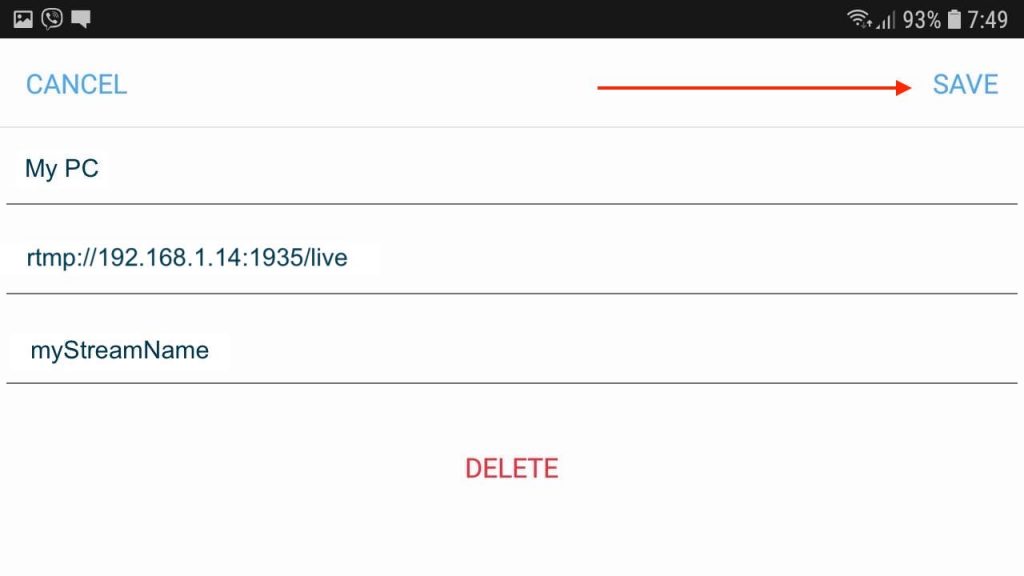
IT’S ALL.
press GO LIVE
and add NDI Source called “MiniServer – Line 2” to vMix or OBS.
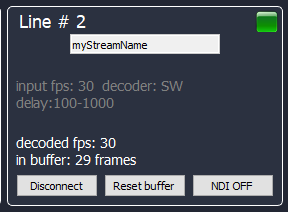
GREEN ICON SIGNALS ABOUT CONNECTION
See our test Mevo and vMix by RTMPMiniServer:
